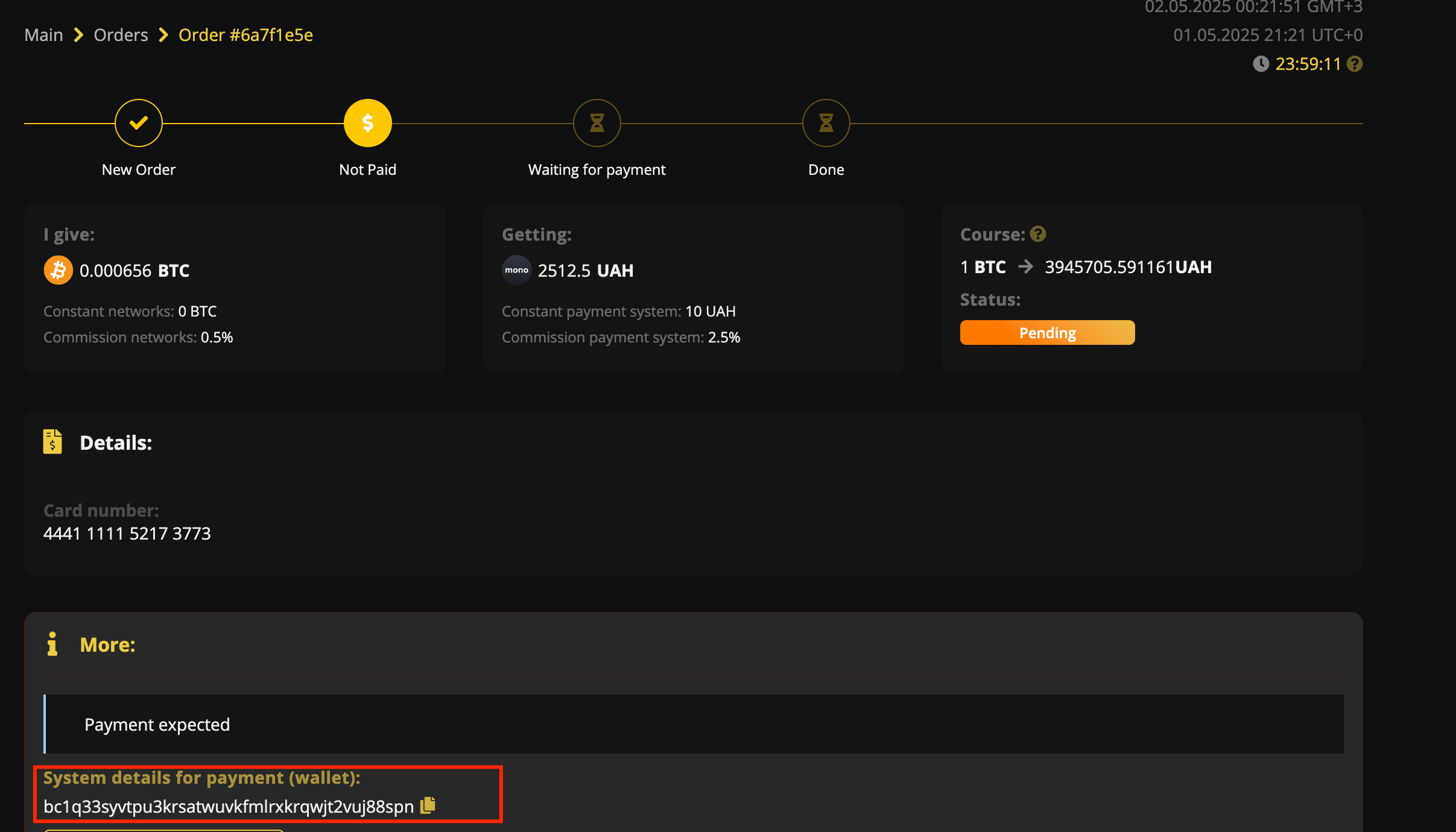How to withdraw money from Binance. Exhaustive manual
Binance is one of the world’s biggest crypto exchanges. CoinGecko says Binance is the number one platform, with an amazing $10.650 901 522 in 24-hour volume and 57.6 million visits per month.
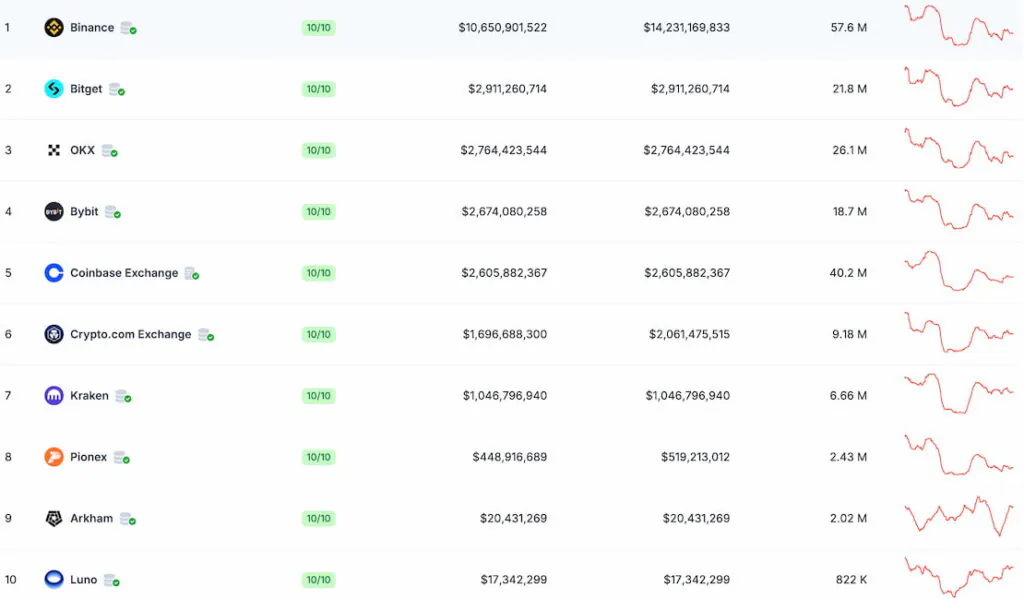
CryptoQuant says that the trading volume on Binance has reached $1.9 trillion so far this year. The platform holds 43.66% of the entire spot crypto trading market.
You can withdraw from the Binance platform using cryptocurrency or fiat money.
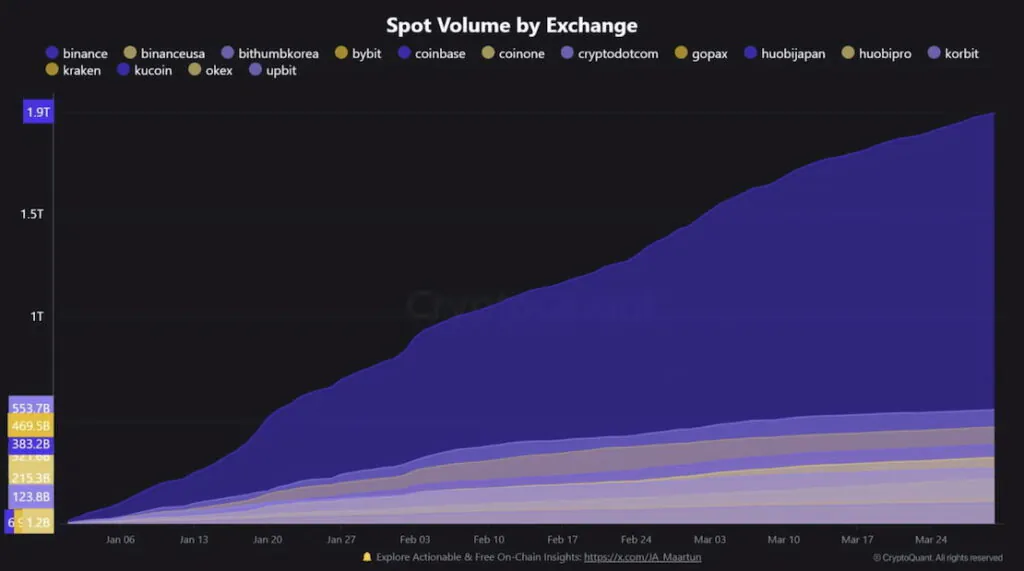
So, it’s all down to good Binance policy when it comes to spotting new trends and innovations on the platform, and making sure users get top-notch services. Also, because Binance is so liquid, trading is made really simple.
Binance progress in 2024
In 2024, the crypto exchange got stronger by supporting over 125 currencies; increasing the number of payments (more than 1,000); entering over 20 new markets, including the integration of mobile wallets in nine African countries; launching 18 new fiat channels for retail and corporate customers.
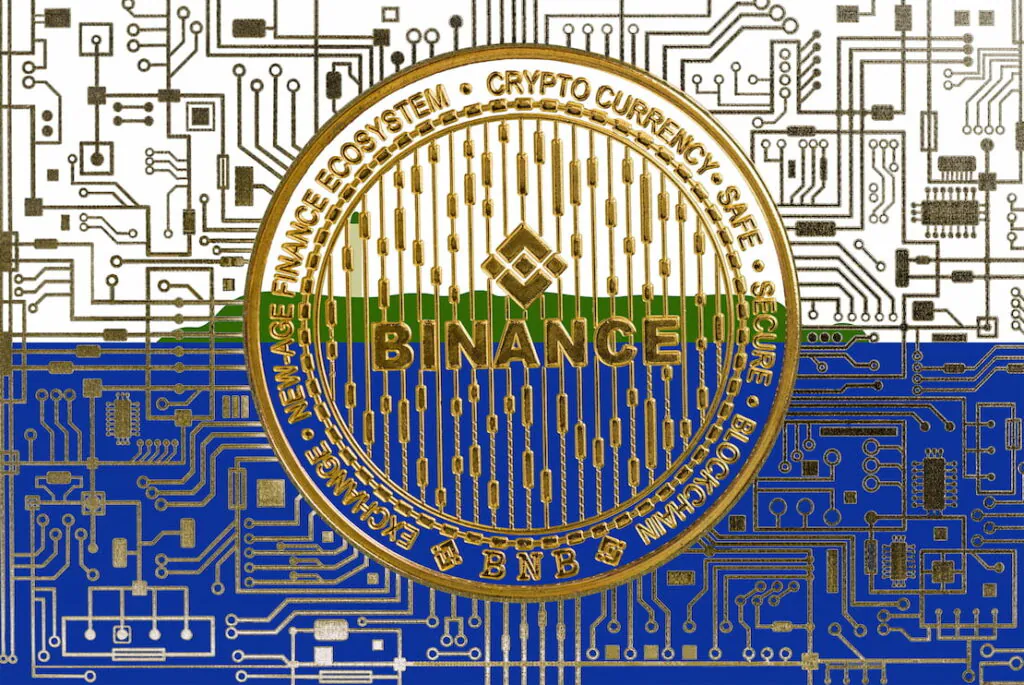
The exchange has also become influential on the global stage. The Binance crypto exchange gives advice to authorities in different countries on how to regulate the cryptosphere and set up a reserve based on digital assets.
That’s why lots of users trust the platform and use all its innovative services every day.
Today, we’re going to look at the main ways to withdraw money from Binance, including both fiat and cryptocurrency.
How to withdraw cryptocurrency from Binance.
- Enter your Binance account details. Click ‘Withdraw’ and then proceed to the ‘Withdraw Crypto’ section. Pick the cryptocurrency you want to withdraw (e.g. USDT). Just copy the wallet address for the cryptocurrency you’ve picked. Choose the cryptocurrency and Press ‘Withdraw’.
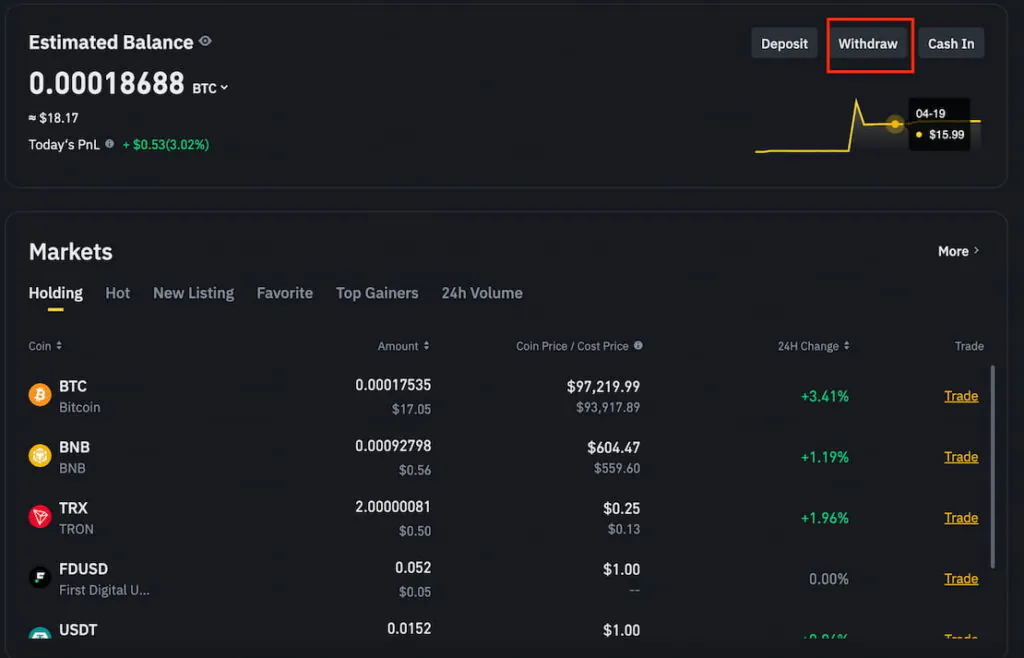
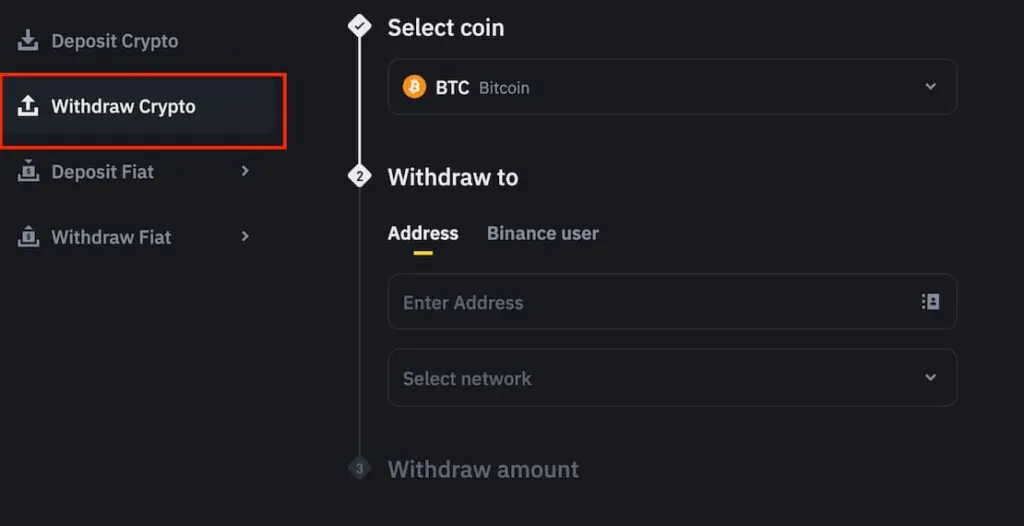
- You’ll see the supported networks and transaction fees. Make sure the network matches the address you entered. If you pick the wrong network, you could lose your money forever. Just pick how much you want to withdraw. Make sure you check all the data you’ve entered, like addresses and amounts, just to be on the safe side. Make sure you’ve gone through all the data properly, including the network fee. Press ‘Withdraw’ and you’re good to go.
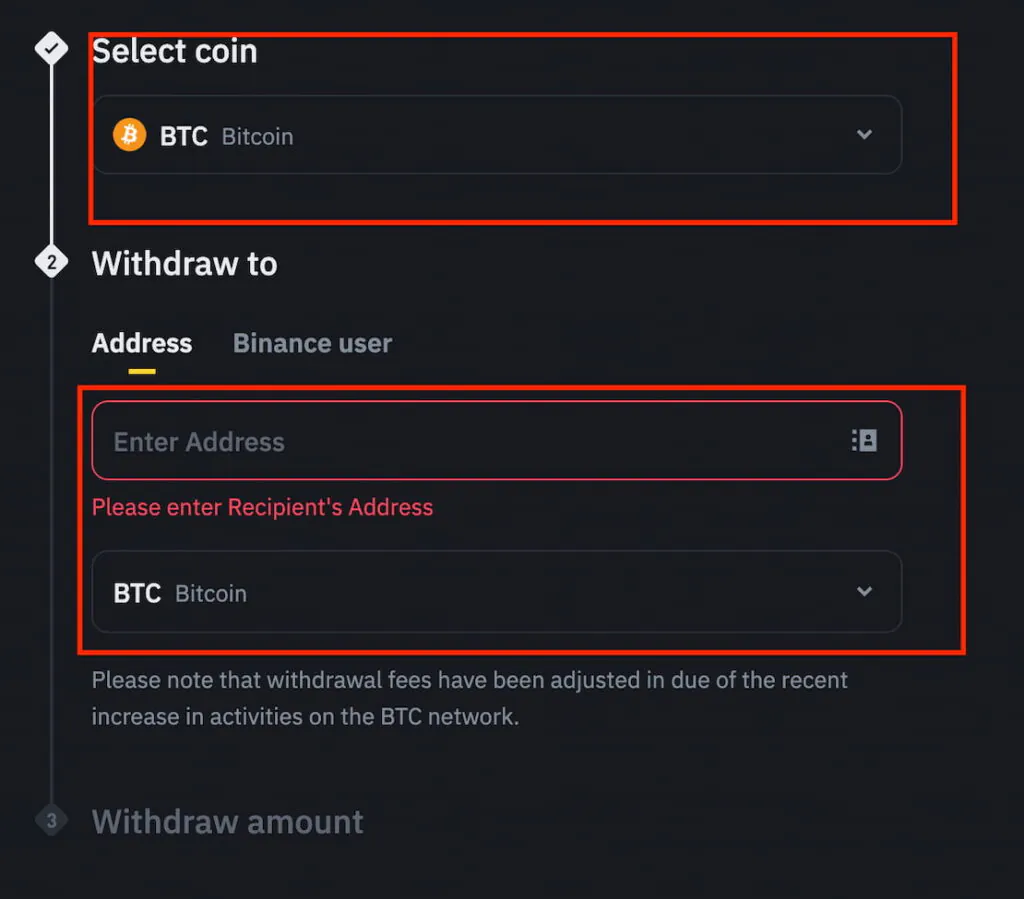
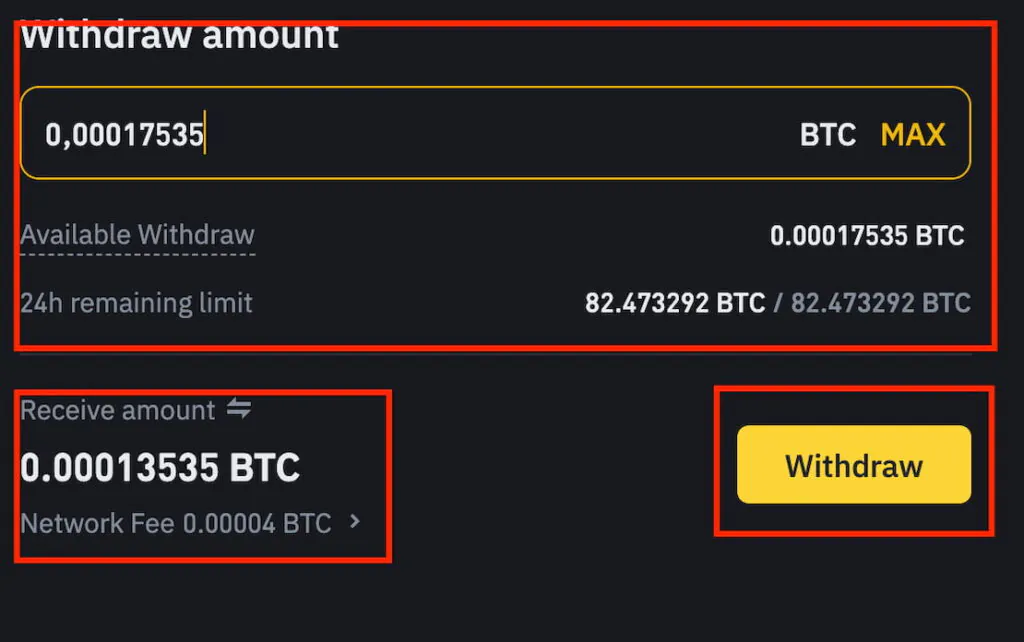
- Once you’ve withdrawn your assets, the owner of the target address will be the full owner of those assets. If you’re sure you understand the potential risks of withdrawing assets, tick the box. Have another read through of all the warnings and press ‘Confirm’ if everything’s correct.
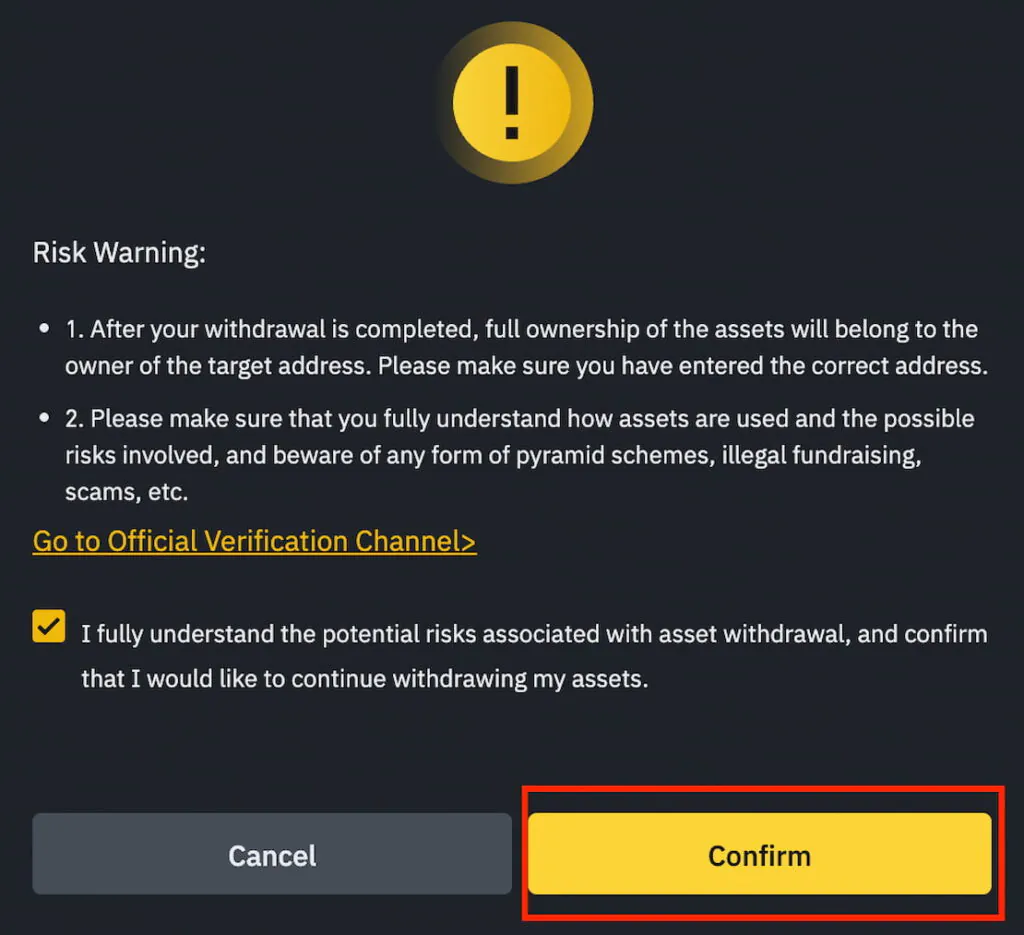
- Transactions can’t be cancelled. Make sure you’ve double-checked all the data, including the address and network. Press ‘Continue’ and you’re good to go!
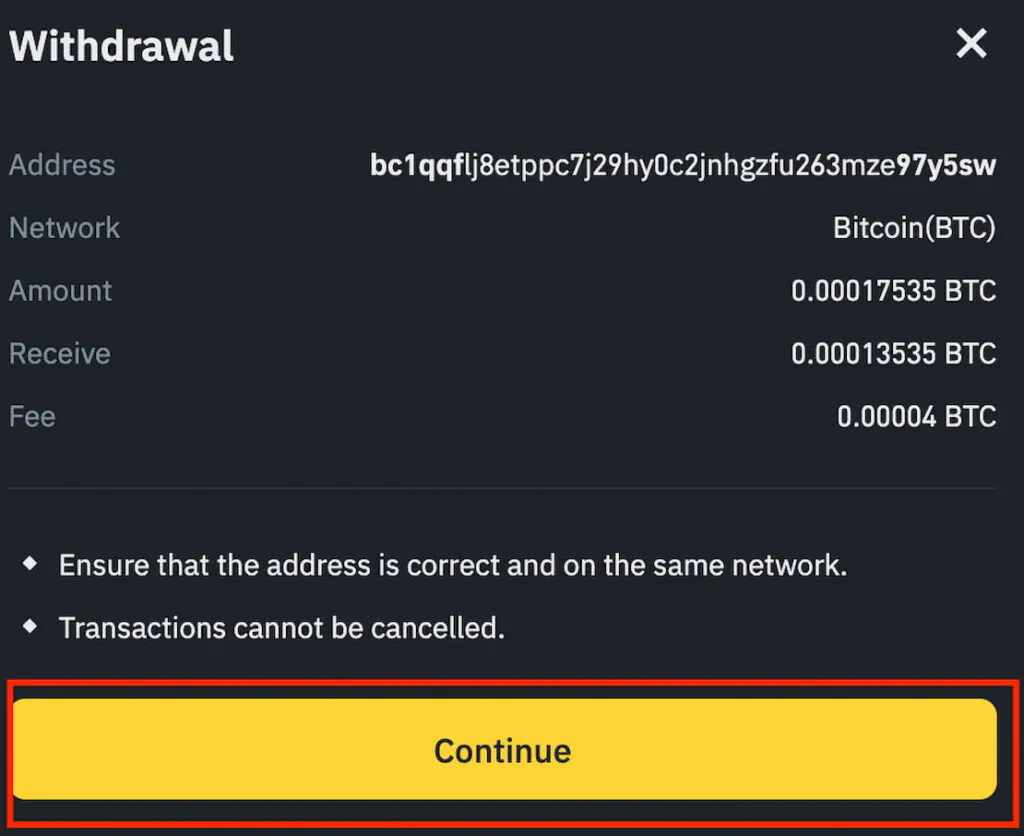
- Make sure you go through the 2-step verification process on Binance. Enter the 6-digit verification code from your Google Authenticator and email.
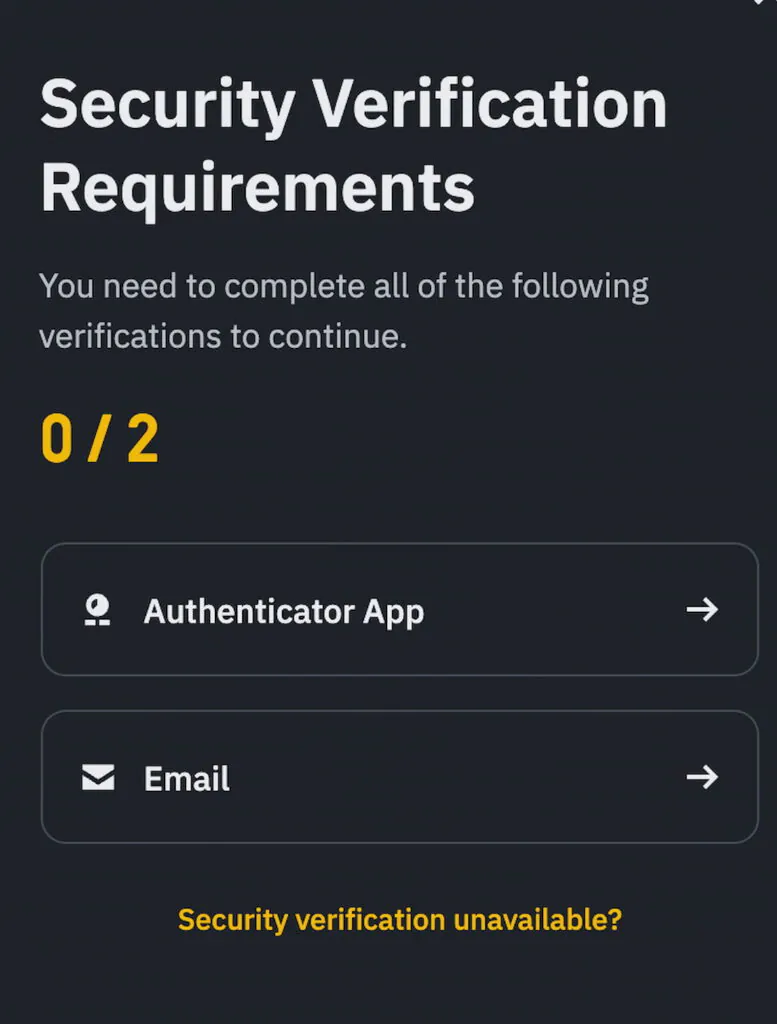
- We’ll get back to you within 12 hours. It usually takes between five and 30 minutes (if the transaction isn’t too big). Press ‘OK’ and wait for the transaction to be approved.
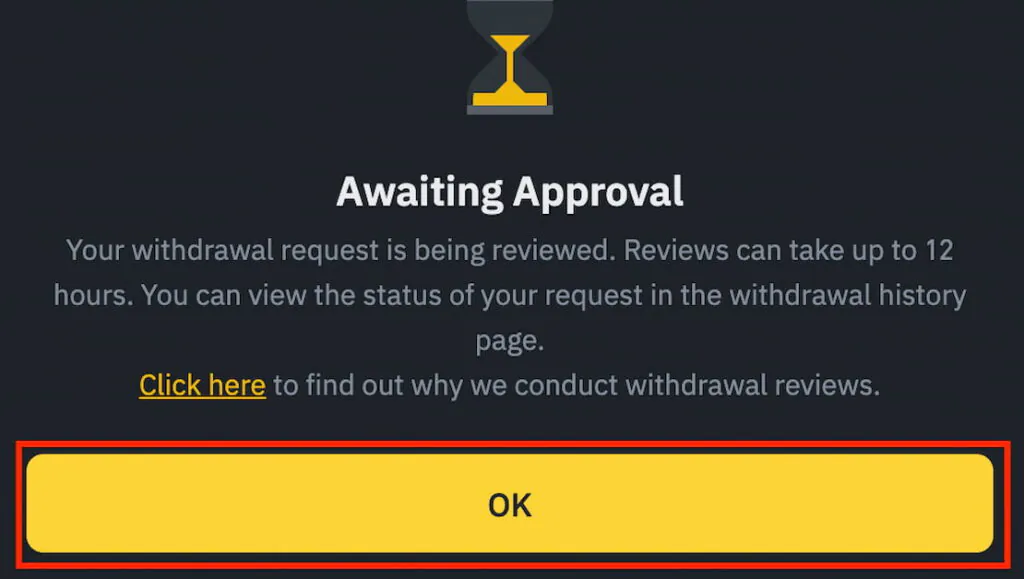
- Have a look at the ‘Recent withdrawals’ section on the first page of your profile. Once the transaction is done, it’ll change to ‘Completed’.
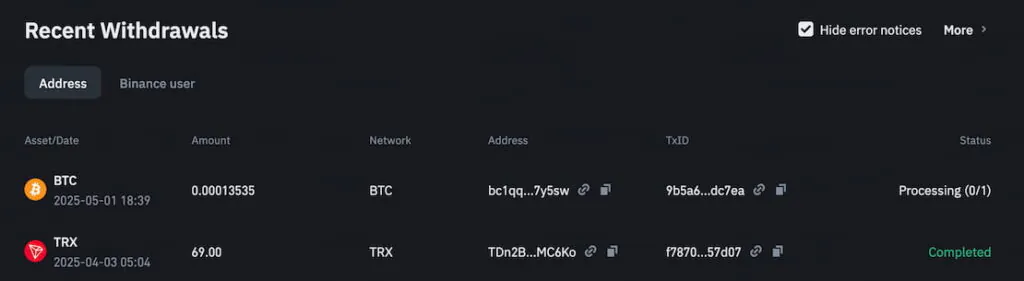
How to withdraw fiat from Binance
- Go to the ‘Withdraw fiat’ section. This option lets you withdraw funds straight to your bank card.
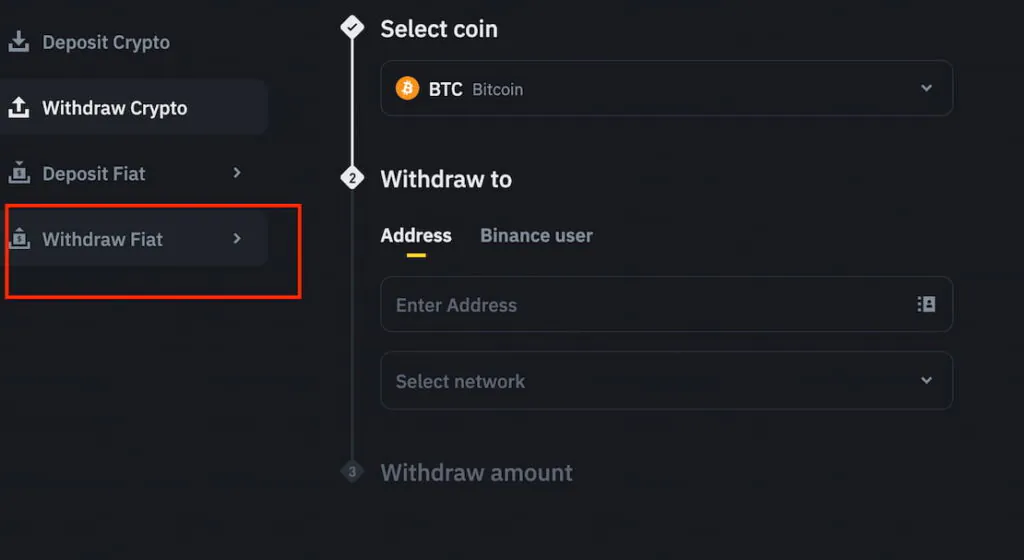
- Pick the currency you want to get on your card (like USD or EUR) and we’ll sort out the rest. We’ll choose UAH for you. Choose Card (Fiat trade) option. Press ‘Continue’.
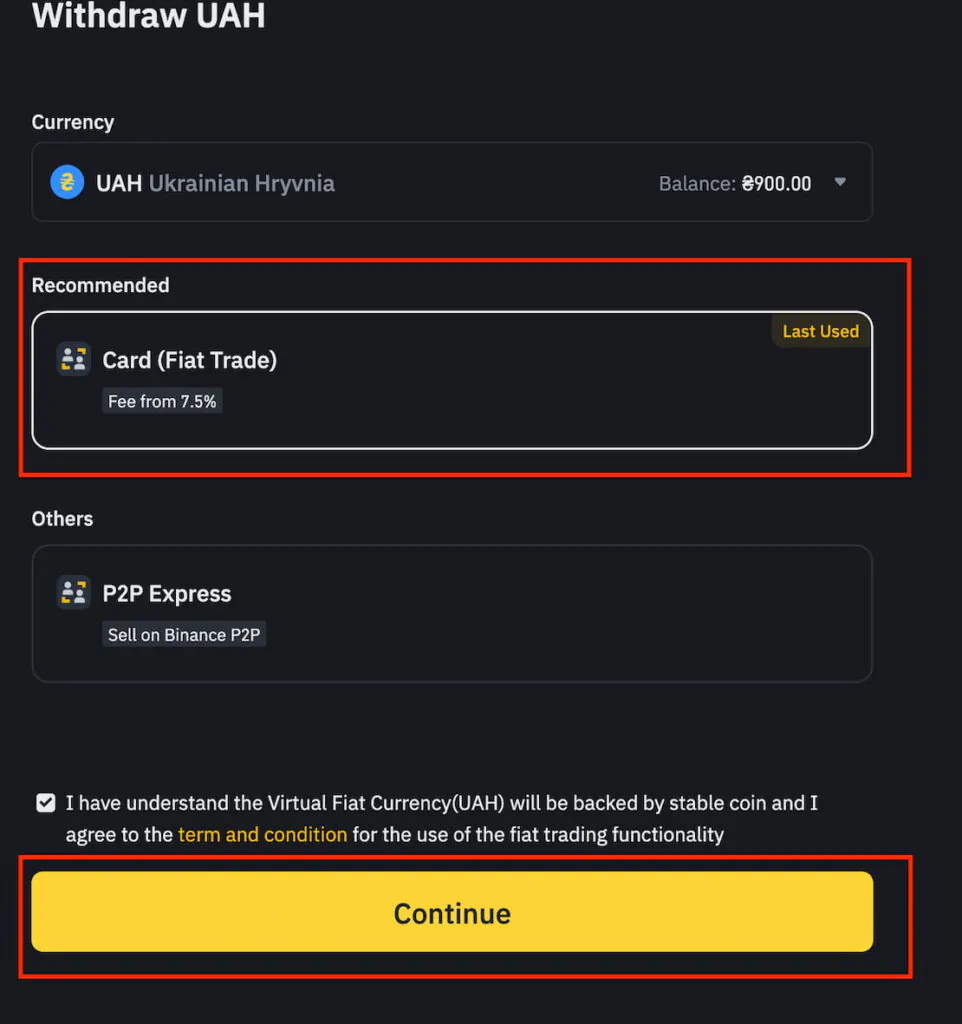
- Enter your VISA or MasterCard details, including the card number, expiration date and CVV code. Enter the amount of fiat you want to withdraw, but remember that the minimum amount you are allowed to withdraw may vary for each currency. Click on ‘Preview order’ afterwards.
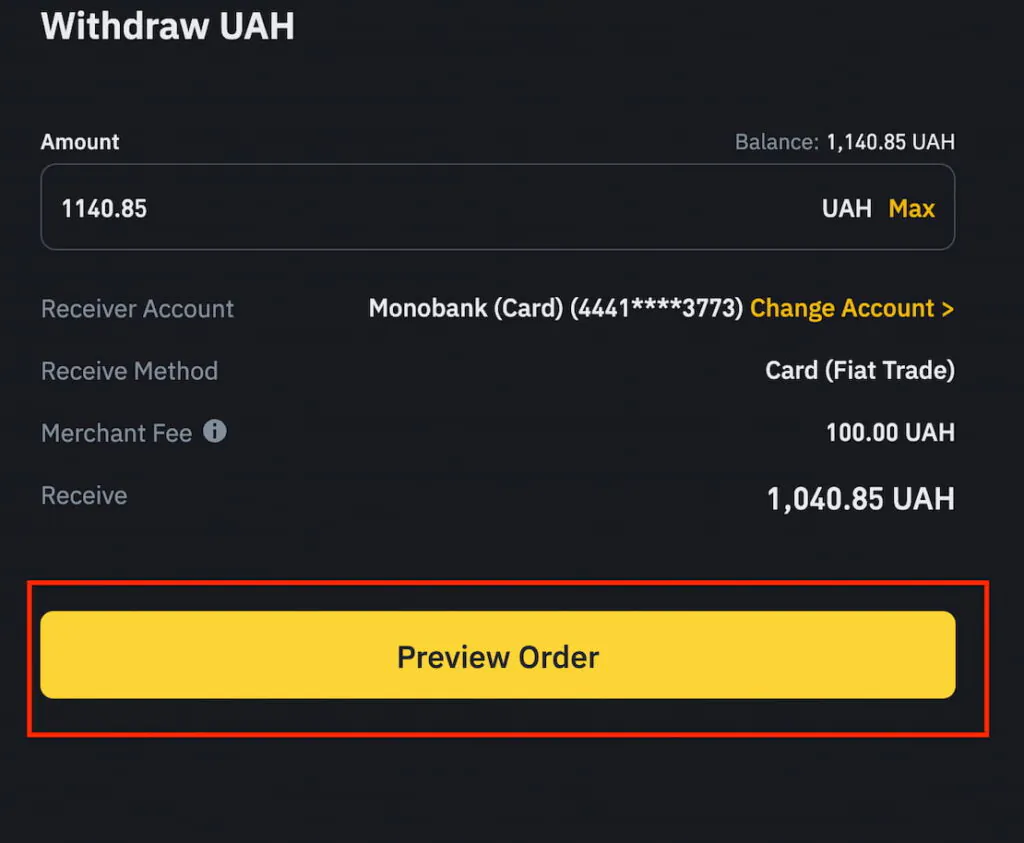
- Make sure you’ve checked all the details and hit ‘Confirm’ when you’re done.
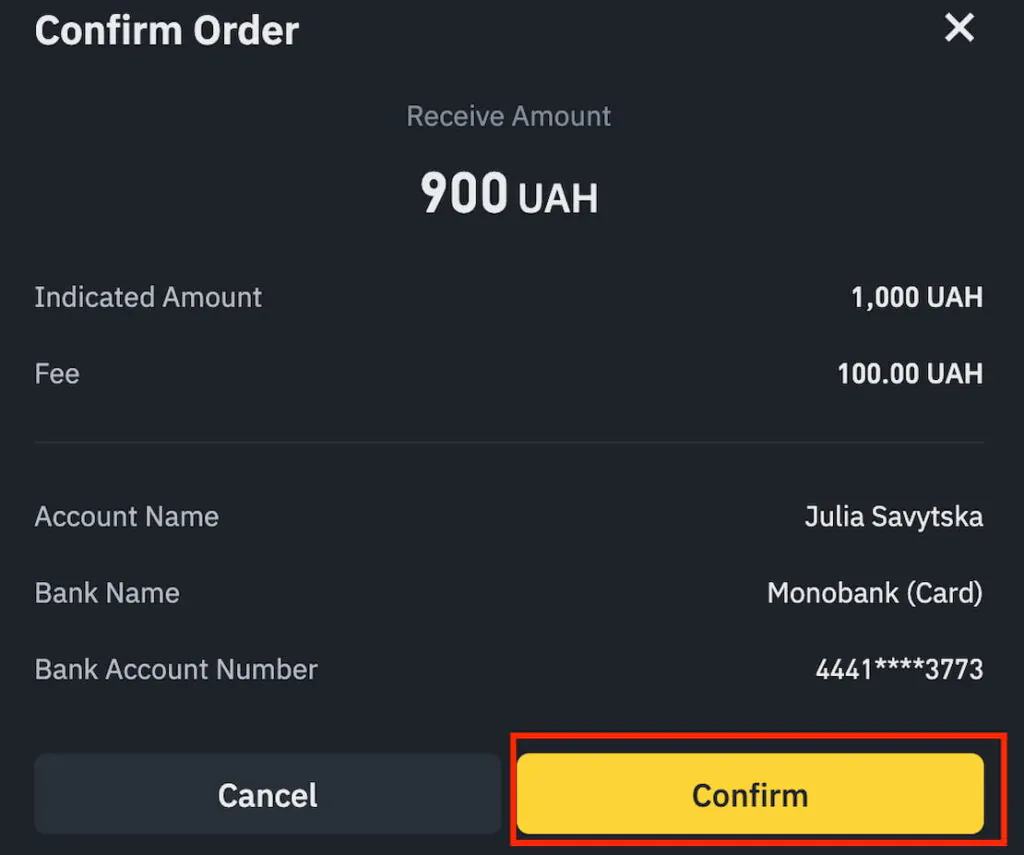
- The buyer has one hour to pay. If you’re having any problems with the transfer, just send a message to the chat with the buyer.
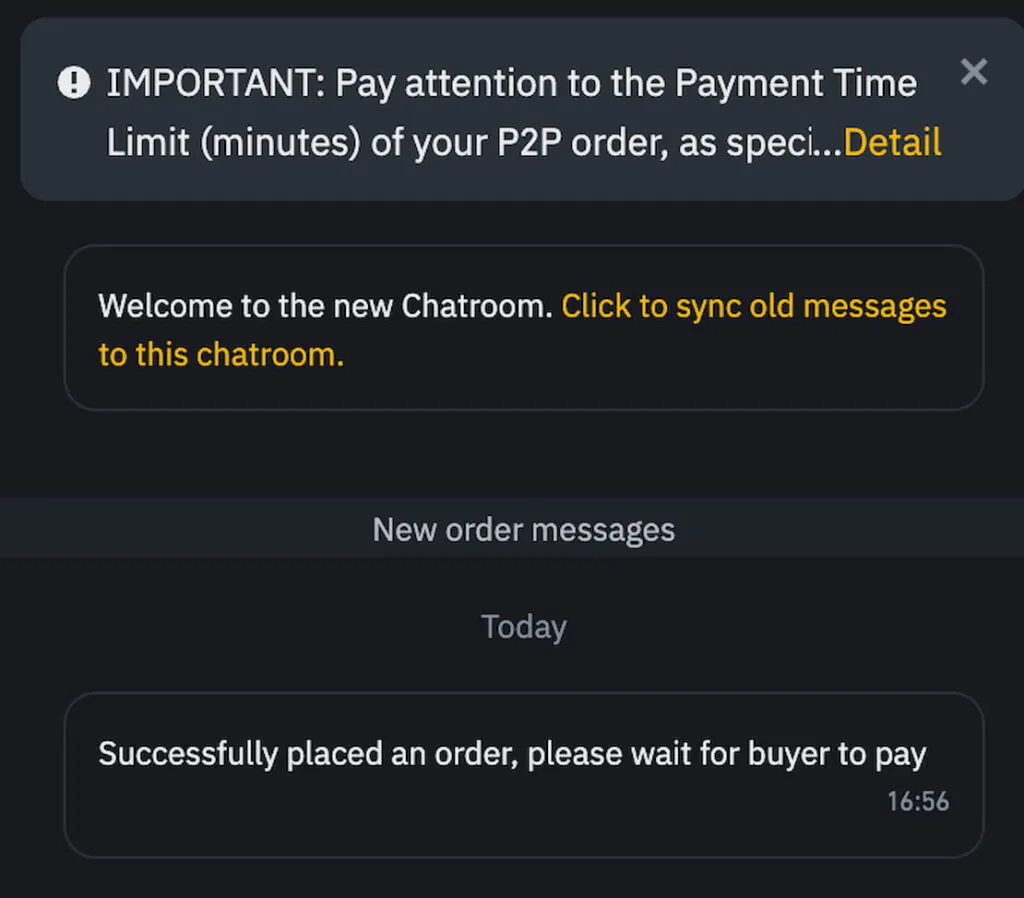
- Click on ‘Payment received’ when the money’s gone into your bank account. To do so, you have to go through 2FA. Enter the 6-digit verification code from your Google Authenticator and email.
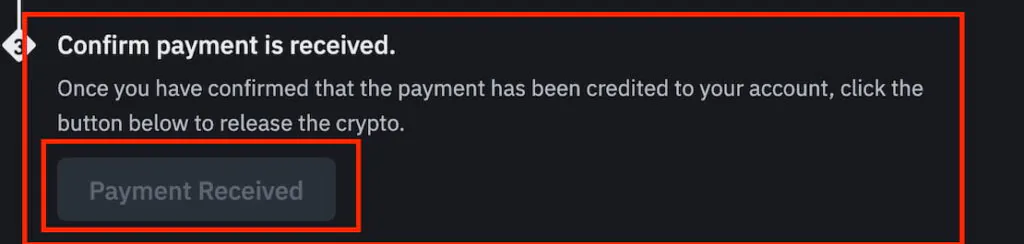
- Feel free to check on the status of your order in the Orders section.
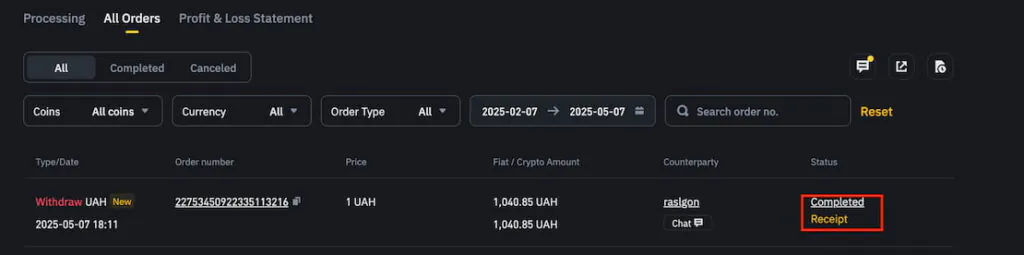
Binance withdrawal commissions
Withdrawal to bank card
~1.8%
Processing time from a few minutes to 24 hours
Withdrawal to e-wallets
Varies from 0.5% to 2%
Processing time from a few minutes to 12 hours
Withdrawal via P2P
No fee
Processing time depends on the counterparty
Coin24 crypto withdrawal
If you’re having problems with the platform when it comes to exchanging or withdrawing small or large amounts of money, you can use Coin24 services.
To do this, follow these steps:
- Go to the main Coin24 page and choose the ‘Sell’ option. Pick the crypto you want to sell, the fiat currency you want to get and the payment method (bank). Double-check all the dates and hit ‘Sell now’.
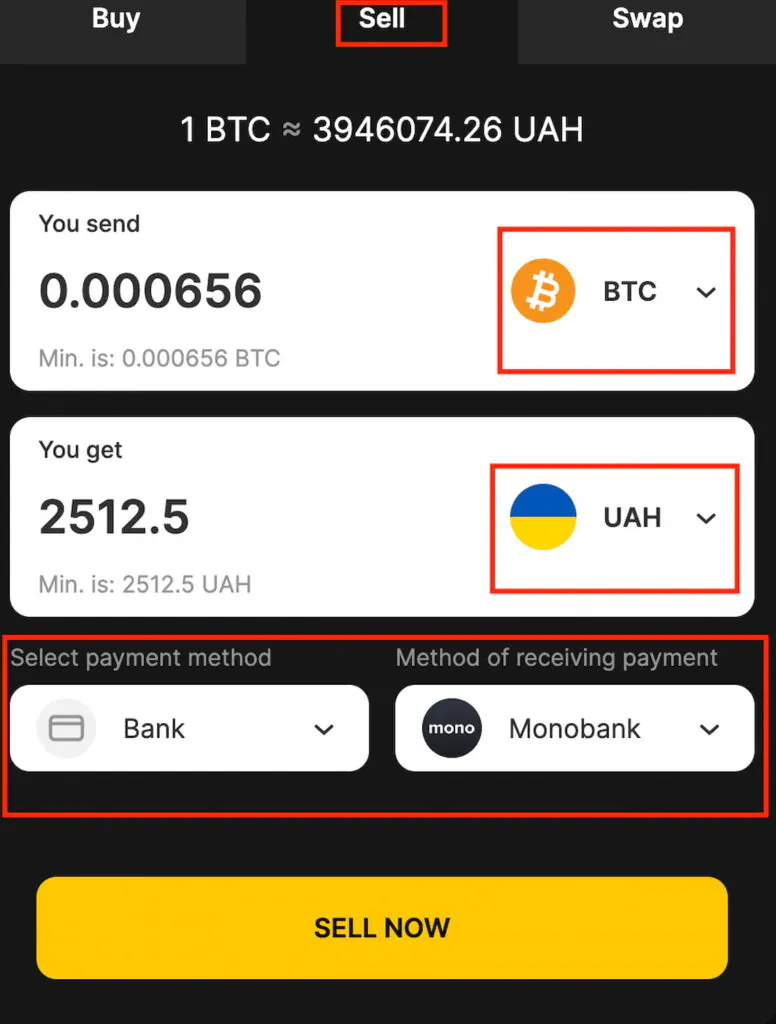
- Type your card number, save the details for later if you want to make regular transfers, and then agree to the service usage rules. Make sure everything’s correct and hit ‘Confirm’ to continue.
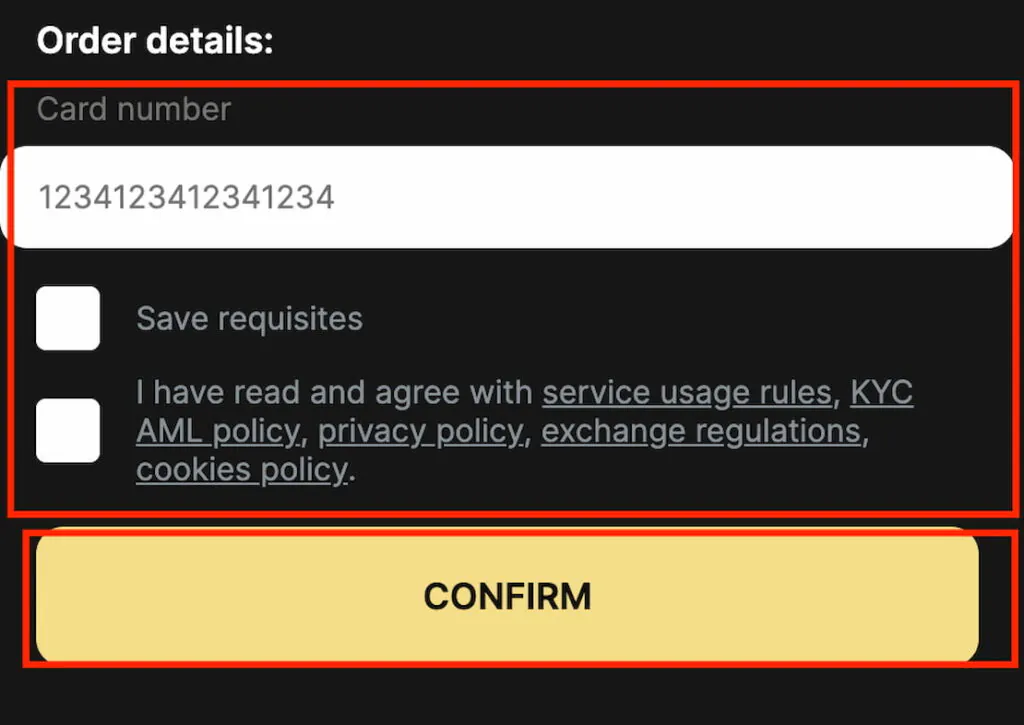
- When you click “Confirm”, your order will be created and you’ll be taken to the order details page. At this point, you can either cancel the order or pay for it. Have a look at all the details and click ‘Pay’ if everything looks good.
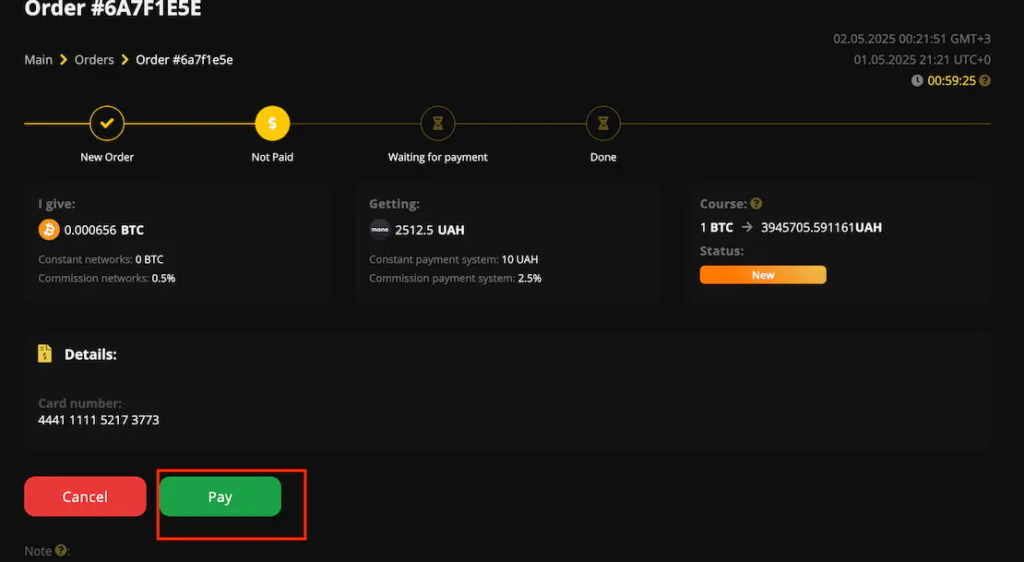
- Now your order is pending. Just copy the address so you can send your assets to it. Once the transfer’s done, the order status will be “Done” in “Orders”.

Start your crypto exchange with Coin24

Exchange BTC, ETH, USDT and more — cash or card

Secure and fast crypto exchange since 2018